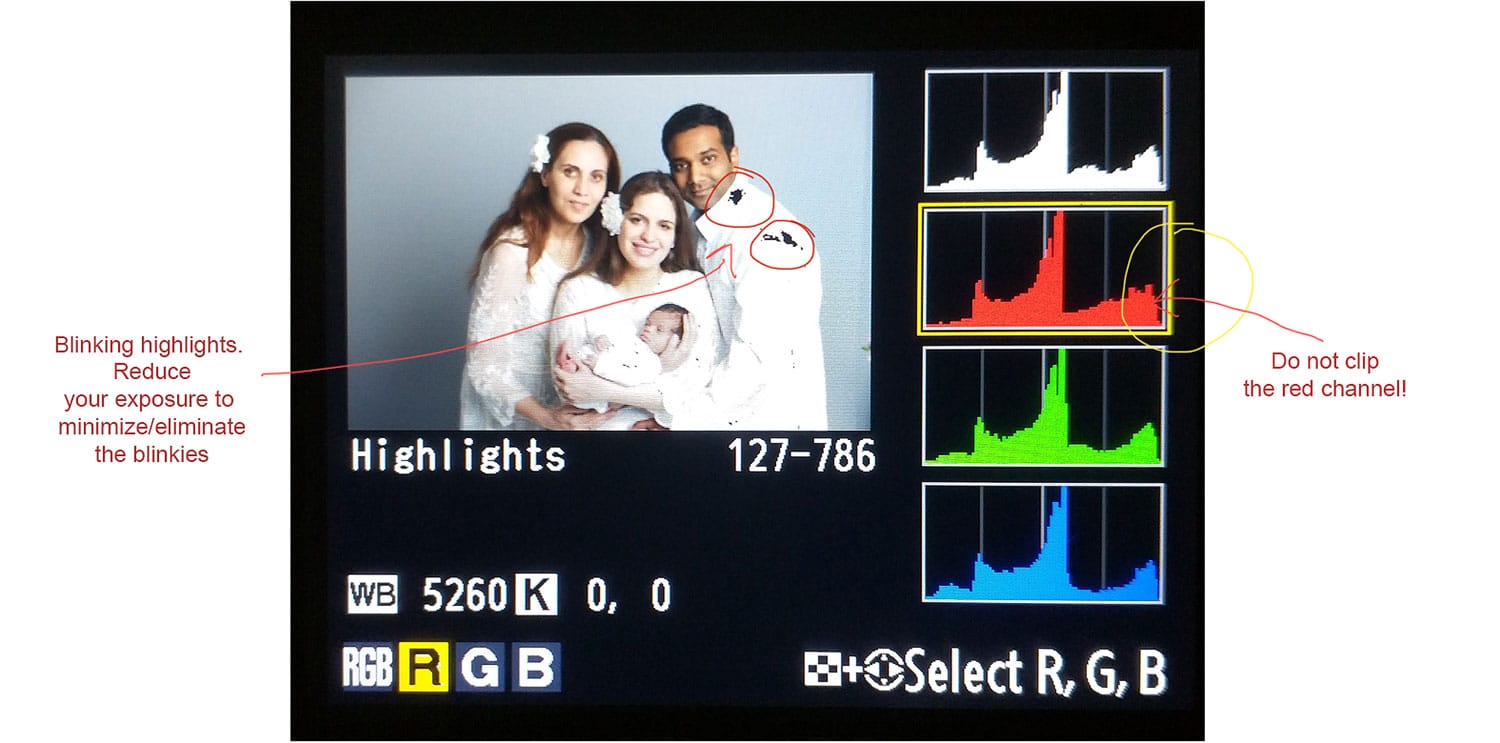Efficiency is defined as doing the most useful work in the least amount of time. Before I became a maternity and newborn photographer, one of my careers was in business analysis and business process redesign. When we are called to improve our organization’s efficiency, we look at three elements: Technology, People and Process.
This blog post will focus on Shooting Efficiency – Part 1: Technology.
TECHNOLOGY
Having the right and properly working equipment makes it easier, faster and more convenient for you to achieve the images you need for your clients. Here are five tips where you can improve with technology.
1) Use the right camera and lens for the job.
I use Nikon D3s because at the time it was the best of Nikon’s professional camera bodies. Why? Among many other reasons, I love the rapid fire speed of the D3s at 9 fps. I could still get this flying dress shot with the Nikon D800 at 6 fps but it will just take me longer and many tries to capture the pleasing flow of the dress.

In a newborn session, I use up to four different lenses for different purposes so I can capture the image in the camera as close to perfection as possible without having to do additional post-processing work.
Below is a comparison of the four prime lenses I use in a newborn session. These are straight-out-of-the-camera (SOOC) images—shot at f/2.8, ISO250, SS1/250, at the same angle. No edits have been done. Notice the 35mm lens distorts the baby so his head appears larger than his bum…and look at all the cloning I would have to do for the blanket! The 50mm is a little better than the 35mm. I love the 105mm but I am just too far away from the baby for my comfort. The 85mm is the best in my opinion—I love it because people (that includes newborns) look better with that focal length AND I love the compression on the background so I don’t have to fix it in Photoshop as much. Win-win for efficiency!
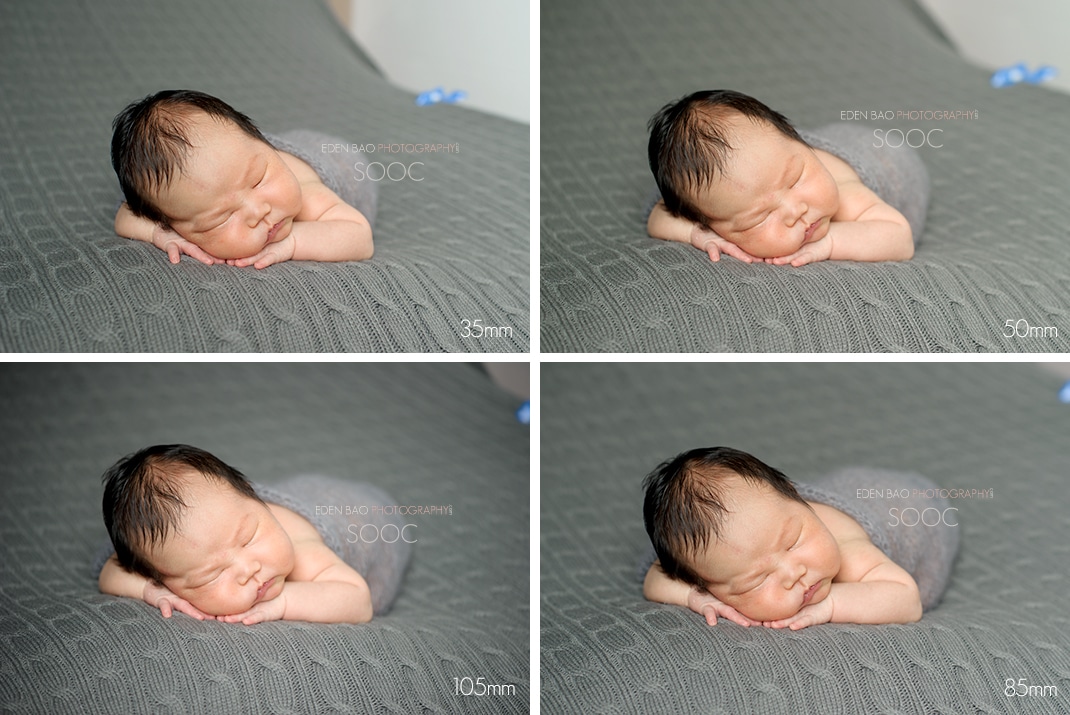
2) Make sure your equipment is working properly.
Camera equipment are not produced exactly to their manufacture specifications. Because of these variations in production, combinations of camera bodies and lenses that aren’t exactly calibrated will result in focus errors. Also, after heavy use, perfectly calibrated equipment can fall out of alignment over time. Here’s the before and after calibration of my 35mm lens. I hated this lens for a long time because it didn’t focus at all. I thought I bought a lemon. After calibration, it is now one of my sharpest lenses.
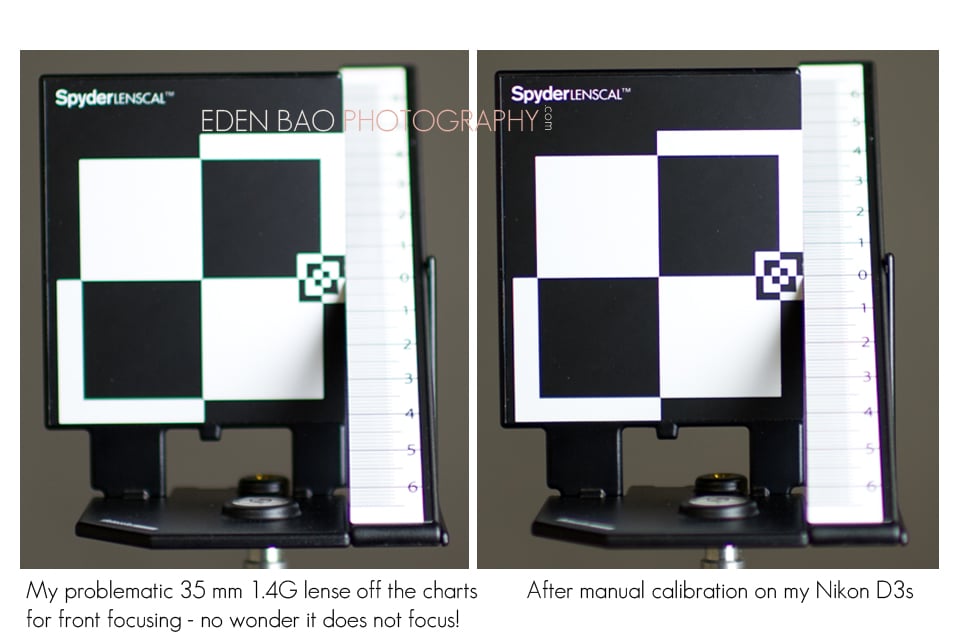
3) Bring your gear in for cleaning regularly.
For me, that’s twice a year. I work mostly in the studio but my camera’s sensor can get dirty due to changing my lenses often. Look at all that dust!
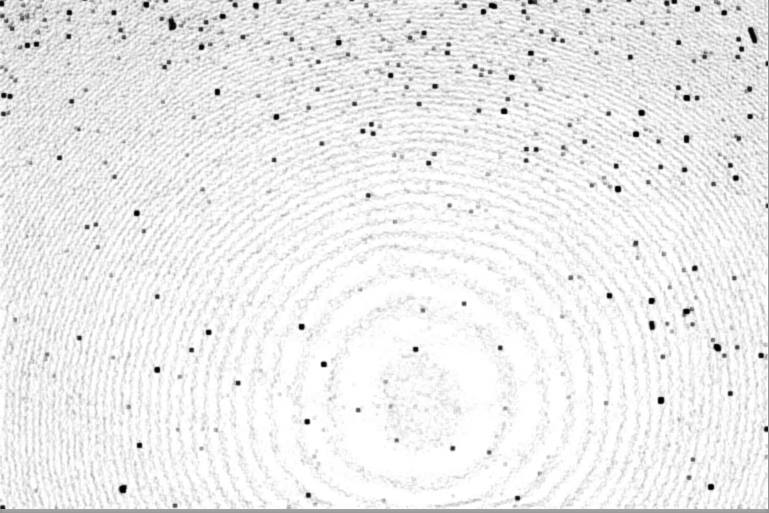
If they are visible in your images, that’s a lot of cleaning to do in Photoshop. Also, dirty sensor can throw off your camera’s focus ability.


4) Assign the multi-selector button the function to zoom in where you have focused. This is for Nikon users (my understanding is that this is a feature in the D700 and higher end models like the D3s; Canon does not have this same functionality.) The multi-selector button at the back of your camera looks something like this:
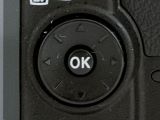
No more spraying and praying that you got the shot. Take the shot, click on the multi-selector button once to zoom in and check that you nailed the focus. Click once to zoom out and move on to the next shot.
5) Check your histogram and highlights data on your camera after your shots to make sure that you nailed your exposure (you didn’t clip the red channel or blow your highlights).
There you have it! My tips for shooting efficiently by using the right tools and equipment. Happy shooting!
Eden Bao Photography offers maternity and newborn workshops to photographers who wish to improve their craft and business. Come join me in my home studio in Bothell, WA for a few of days and learn how I shoot and process a newborn and maternity sessions from start to finish, using studio lighting and advanced Photoshop tools and techniques. Interested? Please contact me and we will chat!